Share This Article With Friends On
Connect With Us For More Updates Follow Our Facebook Page: @Blastexam.Com.ng | Join Our Update WhatsApp Channel
Fast way on How to Check Your WAEC or GCE Result Online
Step 2
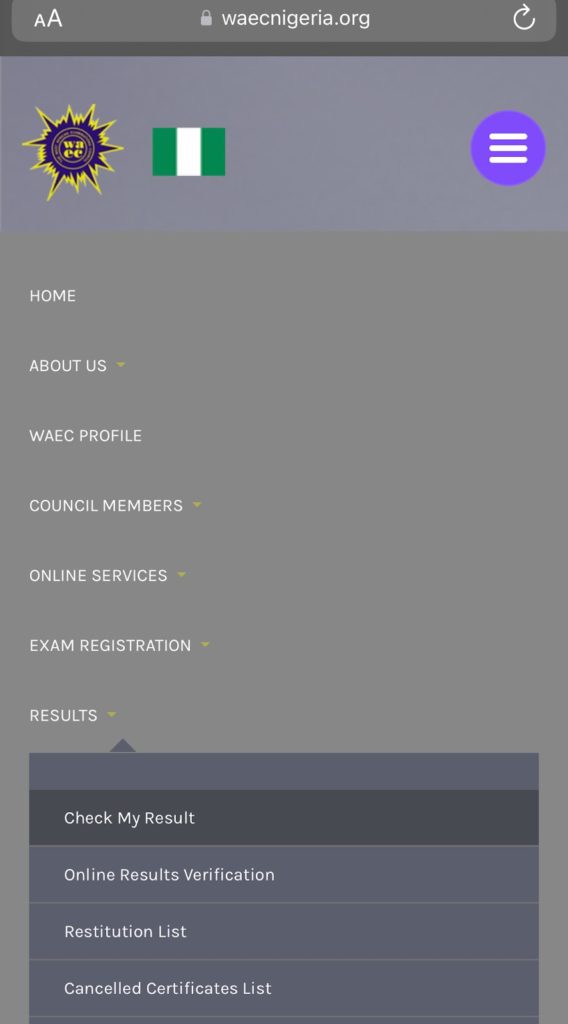
Click on the menu, and select the “Check my result” option. You’ll be redirected to the official WAEC result checker website.
Step 3
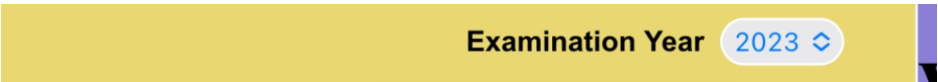
Input your 10-digit WAEC examination number. It’s your seven-digit centre number followed by your three-digit candidate number, and you can find this on your SIC. It should look something like this: 4167856799
Step 4
Input the year you took the examination. A drop-down menu will display different years to choose from.
Step 5
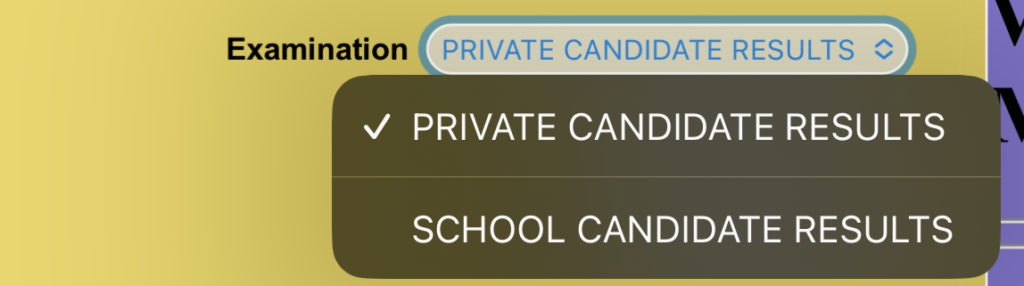
Select the type of examination. You’re either a school or GCE candidate.
Step 6
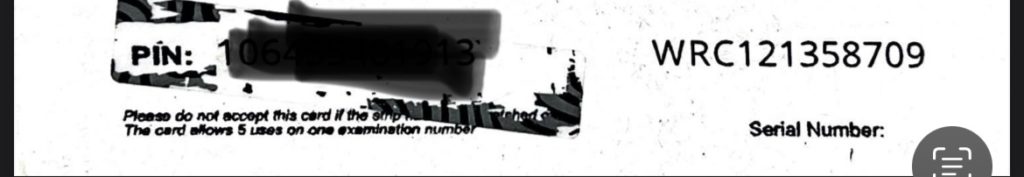
Scratch your SIC to enter the Personal Identification Number (PIN). Then input the voucher serial number.
Step 7
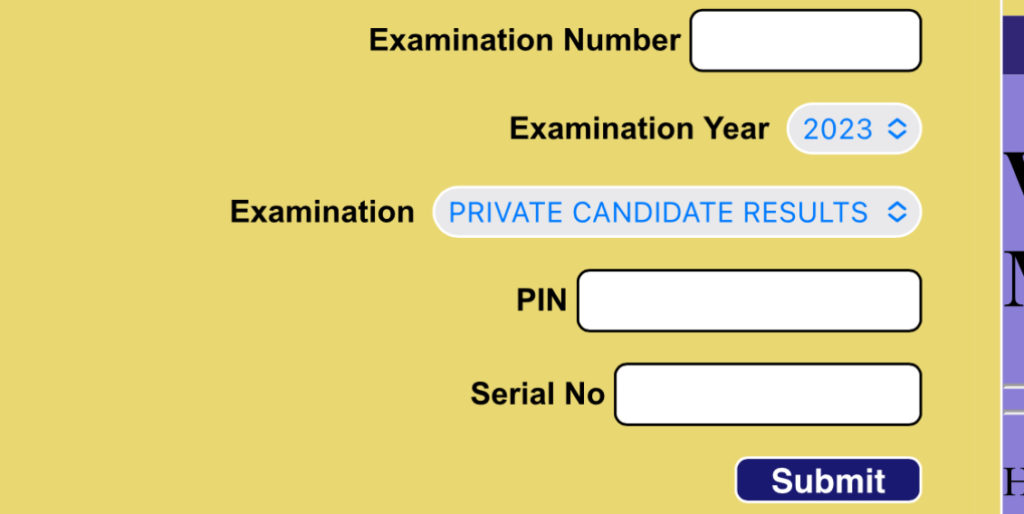
Click “Submit” and wait for the results window to pop up.
Note: If you misplaced your SIC or are a GCE candidate without access to one, you can purchase a WAEC result checker scratch card available online via e-commerce websites like Jumia, Konga, Opay and Quickteller. You can also get a physical copy at bookstores near you.
How to check your WAEC results via SMS
You can also check your WAEC results via SMS on a mobile device.
Step 1
Go to your text messaging app and input 32327 in the recipient box.
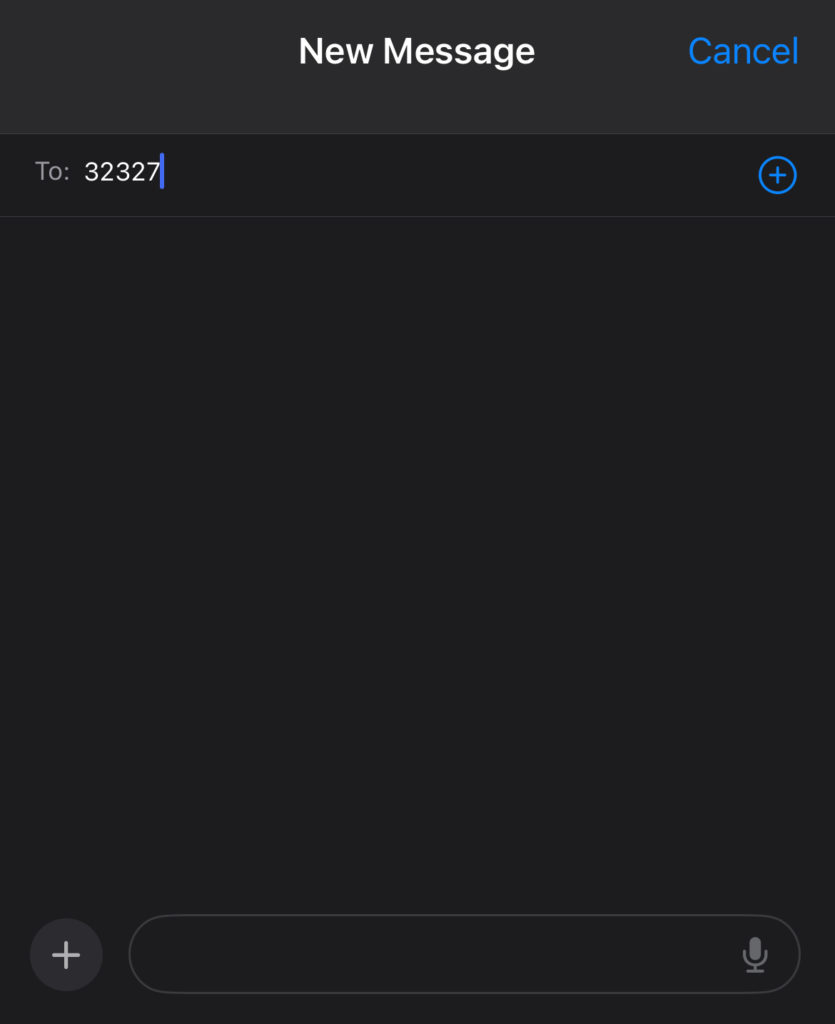
Step 2
Input the following information in the dialogue box:
WAEC*ExamNo*PIN*ExamYear
It should look like this:
Waec*4250386090*100055641983*2024
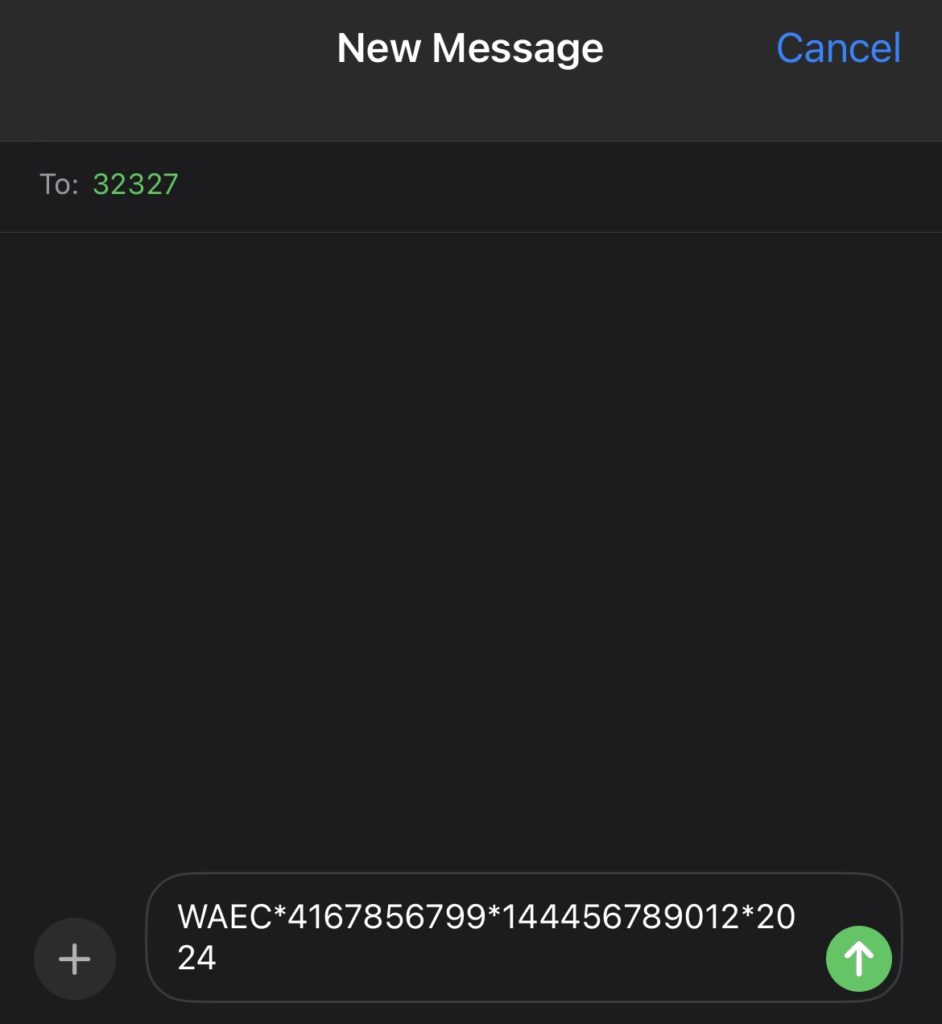
Step 3
Click on send and wait for a return text message containing your result. This option is available to MTN, Airtel and Glo subscribers, subject to a service charge.
If you don’t receive your result, try again or consider logging a complaint with the support team. Send the the exam type, your examination number and year to WAECsupport@fleettechltd.com
Post a Comment