Share This Article With Friends On
Connect With Us For More Updates Follow Our Facebook Page: @Blastexam.Com.ng | Join Our Update WhatsApp Channel
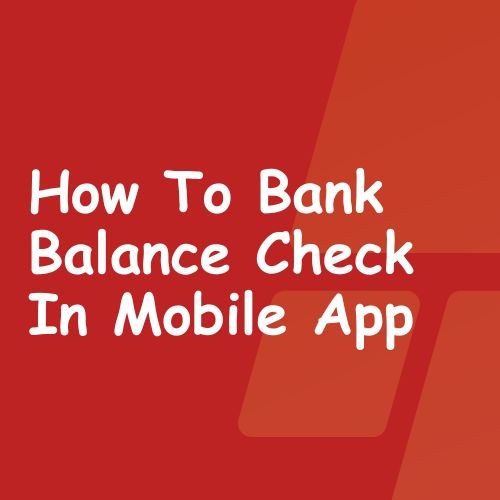
Checking Your Bank Balance on Mobile Apps: A Comprehensive Guide.
How To Bank Balance Check in Mobile App: In today’s fast-paced world, staying on top of your finances requires convenient and accessible tools. Mobile banking apps have become an essential part of modern financial management, allowing you to check your bank balance, transfer funds, and manage your accounts anytime, anywhere. This guide explores various methods for checking your bank balance through mobile banking apps.
Methods for Checking Your Balance
1. Using Your Bank’s Official App:
- Download and Install: Most banks offer dedicated mobile apps available for download on Android and iOS devices. Search for your bank’s official app in the respective app store and download it.
- Login: Launch the app and log in using your bank credentials (usually your username and password or PIN).
- Locate Balance: Once logged in, navigate to the “Accounts” section within the app. You should see a list of your linked accounts, along with their respective current balances displayed prominently.
- Additional Features: Many bank apps offer additional features alongside balance checking, such as transaction history, bill payments, and fund transfers. Explore the app’s functionalities to discover its full potential.
2. Utilizing Third-Party Banking Apps
- Aggregator Apps: These apps allow you to connect multiple bank accounts from different institutions in one central location. Popular options include Mint, YNAB, and Personal Capital.
- Process: Download and install the chosen app. Follow the on-screen instructions to link your bank accounts through secure login procedures. Once linked, you can view your overall balance and individual account balances within the app’s interface.
3. Employing UPI Apps
- UPI (Unified Payments Interface): This payment system, prevalent in India, enables various functionalities, including balance inquiries. Popular UPI apps like PhonePe, Google Pay, and BHIM can be used for this purpose.
- Procedure: Download and install a UPI app. Link your bank account using your registered mobile number. Once linked, navigate to the “Balance Enquiry” section within the app and follow the prompts to view your account balance.
Important Considerations
- Data Charges: Be mindful of potential data charges associated with using mobile banking apps, especially if you have limited data plans.
- Security: Ensure you download the official app from your device’s app store and avoid clicking on suspicious links or downloading apps from untrusted sources.
- App Updates: Keep your mobile banking app updated with the latest version to benefit from security patches and new features.
Conclusion
Checking your bank balance on mobile apps offers a convenient and efficient way to manage your finances. Regardless of the chosen method, prioritize security measures and responsible app usage to ensure a smooth and secure banking experience. Remember, for specific instructions or inquiries, consult your bank’s official website or contact their customer support team.
source https://donprosper.com/how-to-bank-balance-check-in-mobile-app/
Post a Comment