Share This Article With Friends On
Connect With Us For More Updates Follow Our Facebook Page: @Blastexam.Com.ng | Join Our Update WhatsApp Channel
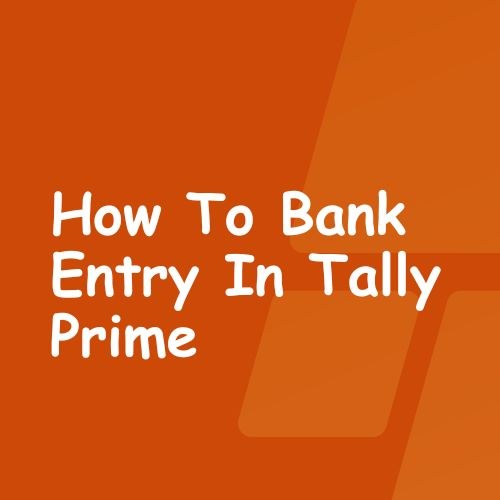
Recording Bank Transactions in Tally Prime: A Step-by-Step Guide
How To Bank Entry In Tally Prime: Tally Prime offers efficient tools for managing your bank accounts and recording various transactions. This guide will provide a comprehensive overview of how to enter different types of bank entries in Tally Prime.
Understanding Bank Ledgers
Before diving into transactions, ensure you have a bank ledger created in Tally Prime. This ledger acts as a dedicated account to track all your bank-related activities.
Types of Bank Entries in Tally Prime
- Cash Deposit: This entry records depositing cash into your bank account.
Steps: 1
- Go to Gateway > Vouchers > Create Voucher (F5).
- Select Payment as the voucher type.
- Choose the bank ledger from the “Pay From” account.
- Select the “Cash” account from the “Pay To” account.
- Enter the amount deposited.
- Add a narration (optional) describing the deposit.
- Accept the voucher to save the entry.
- Cheque Deposit: This entry records depositing a cheque received from a customer or other sources into your bank account.
Steps: 2
- Follow steps 1-3 from the cash deposit process.
- Select the “Party” account (the person or entity who issued the cheque) from the “Pay To” account instead of “Cash”.
- Enter the cheque number and cheque date in the respective fields.
- Accept the voucher to save the entry.
- Cash Withdrawal: This entry records withdrawing cash from your bank account.
Steps: 3
- Follow steps 1-3 from the cash deposit process.
- Reverse the selection for “Pay From” and “Pay To” accounts. Choose the bank ledger as “Pay To” and “Cash” as “Pay From”.
- Enter the amount withdrawn.
- Accept the voucher to save the entry.
- Cheque Payment: This entry records issuing a cheque from your bank account to a vendor or for other purposes.
Steps: 4
- Follow steps 1-3 from the cash deposit process.
- Reverse the selection for “Pay From” and “Pay To” accounts. Choose the bank ledger as “Pay From” and the “Party” account (the recipient of the cheque) as “Pay To”.
- Enter the cheque number and cheque date in the respective fields.
- Enter the amount of the cheque payment.
- Accept the voucher to save the entry.
- Bank Transfer: This entry records transferring funds between your bank accounts or to another party’s account.
Steps: 5
- Follow steps 1-2 from the cash deposit process.
- Select the “bank ledger” for transferring funds from the “Pay From” account.
- Select the “bank ledger” for transferring funds to the “Pay To” account.
- Enter the amount transferred.
- Accept the voucher to save the entry.
Additional Tips
- You can use the Alt+F2 shortcut to directly access the specific voucher types (e.g., Payment, Receipt).
- Utilize the narration field to provide additional details about the transaction.
- Maintain proper cheque numbering and dates for accurate record-keeping.
- Regularly reconcile your bank statements with your Tally records to ensure accuracy.
FAQ
1. What if I need to record a transaction that doesn’t fit into these categories?
Tally Prime offers various other voucher types like Contra, Journal, and Receipt to handle diverse financial transactions. Consult the Tally Prime documentation or seek professional guidance for specific scenarios.
2. Can I automate bank transactions in Tally Prime?
Yes, Tally Prime allows integration with bank feeds for automatic transaction import. This feature requires additional setup and may involve bank charges.
3. How do I ensure the accuracy of my bank entries?
Regularly reconcile your bank statements with your Tally records. This involves comparing both and identifying any discrepancies for rectification.
4. Where can I find more information about bank entries in Tally Prime?
Refer to the Tally Prime documentation, and online tutorials, or consult a qualified Tally professional for in-depth guidance and advanced functionalities.
Conclusion
By understanding the different types of bank entries and following the steps outlined in this guide, you can effectively manage your bank transactions in Tally Prime. Remember, maintaining accurate records and seeking professional assistance when needed is crucial for efficient financial management.
source https://donprosper.com/how-to-bank-entry-in-tally-prime/
Post a Comment