Share This Article With Friends On
Connect With Us For More Updates Follow Our Facebook Page: @Blastexam.Com.ng | Join Our Update WhatsApp Channel
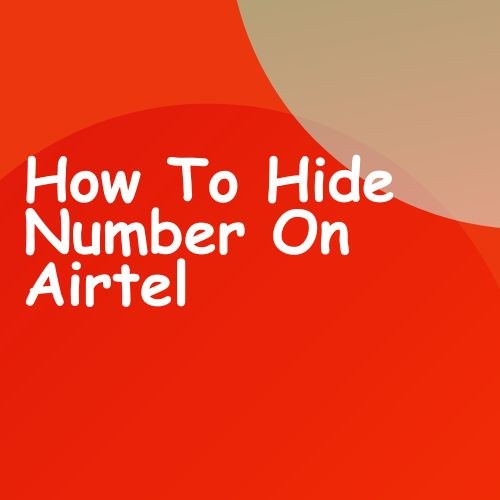
Keeping it Confidential: Hiding Your Number on Airtel for Calls, Messages & Apps (2024)
How To Hide Number On Airtel: Do you ever feel the need to make a call or send a message while keeping your identity private? Airtel offers a convenient solution: hiding your caller ID. This article will be your one-stop guide on how to hide your number on Airtel for calls, messages, and even app usage in 2024.
Hiding Your Number for Calls
There are two primary ways to hide your number on Airtel for calls:
- Using a USSD Code: This is the simplest and most widely used method. Here’s what you need to do:
- Dial the code
#31#on your phone’s keypad. - Enter the recipient’s phone number directly after the code (e.g., #31#9876543210).
- Make the call. The recipient will see “Private Number” or “Unknown Number” on their caller ID instead of your phone number.
- Dial the code
Important Note:
-
This method only hides your number for the specific call you are making. You’ll need to repeat the process if you want to hide your number for subsequent calls.
-
Through Phone Settings: Some Airtel phone plans or phone models might offer an option to hide your number permanently within the phone settings. Here’s a general guideline, but the specific steps might vary depending on your phone model:
- Go to your phone’s Settings menu.
- Navigate to the Call Settings or Phone options.
- Look for a setting titled “Show Caller ID” or “Caller ID.”
- You might find options to hide your number for all outgoing calls. Select the appropriate option to activate this feature.
Remember:
- Check your phone’s user manual or search online for specific instructions based on your phone model if you can’t locate the “Show Caller ID” setting.
- This method might not be available on all Airtel plans or phone models.
Hiding Your Number for Messages
Unfortunately, Airtel doesn’t currently offer a direct way to hide your number for text messages. However, you can consider using third-party messaging apps that offer built-in anonymous messaging features. Be cautious while using such apps; ensure they have reputable developers and prioritize user privacy.
Hiding Your Number for Apps
There’s no universal method to hide your number for all apps on your phone. Permissions management within the app settings might offer some control. Here’s a general approach:
- Go to your phone’s Settings menu.
- Navigate to the Apps section and select the specific app you want to manage.
- Look for Permission settings within the app settings.
- You might find an option to disable access to your phone number for that particular app.
Keep in Mind:
- Disabling phone number access might limit certain functionalities within the app.
- Not all apps offer permission control related to your phone number.
Important Considerations
- Hiding your caller ID might not be available in all situations, such as emergency calls.
- Be mindful of the purpose of hiding your number. It’s recommended to use this feature responsibly and ethically.
Conclusion
Airtel offers convenient ways to hide your number for calls using a USSD code or potentially through phone settings. While there’s no direct method for hiding your number for messages, third-party apps might offer functionalities with caution. App permissions management can provide some control over your number visibility for specific apps. Remember, to use these features responsibly and refer to Airtel’s website or customer care for the latest information and any updates to these methods.
source https://donprosper.com/for-calls-messages-app-how-to-hide-number-on-airtel/
Post a Comment